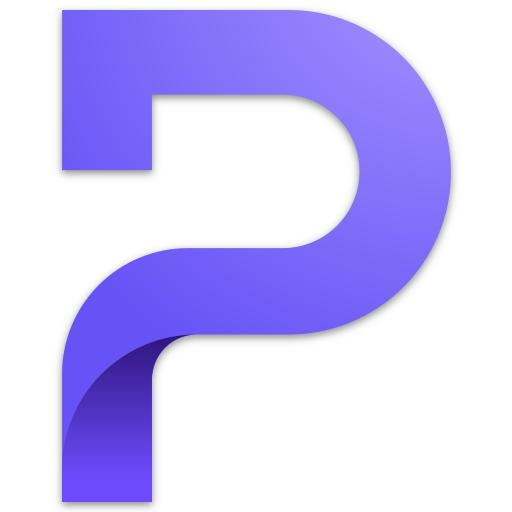 passmail.net
passmail.net
DNS Records
| A | 104.21.54.254 |
| A | 172.67.170.4 |
| AAAA | 2606:4700:3030::ac43:aa04 |
| AAAA | 2606:4700:3035::6815:36fe |
| MX | mx1.simplelogin.co (priority: 10) |
| MX | mx2.simplelogin.co (priority: 20) |
| NS | kay.ns.cloudflare.com |
| NS | marek.ns.cloudflare.com |
| TXT | v=spf1 include:simplelogin.co ~all |
Affiliations
Subdomains
Cloudflare
Content Delivery Network
Astro
Web Framework
Tailwind CSS
Web Framework
BlueSky
Social Media
Threads
Social Media
TikTok
Social Media
Instagram
Social Media
Facebook
Social Media
LinkedIn
Social Media
YouTube
Social Media
506
E-commerce
ATPROTO
Open Web
BIMI
Open Web
DMARC
Open Web
Services
proton.me
BlueSky
@protonprivacy
Threads
@privacytok
TikTok
protonprivacy
Instagram
Proton
Facebook
protonprivacy
LinkedIn
@ProtonAG
YouTube
Social media
JSON+LD
{
"@context": "https://schema.org/",
"@graph": [
{
"@type": "webPage",
"@id": "https://proton.me/pass",
"url": "https://proton.me/pass",
"name": "Proton Pass",
"description": "Proton Pass is an open source, end-to-end encrypted, no ads password manager. Create and securely store passwords, email aliases, 2FA codes, and notes on all your devices.",
"isPartOf": {
"@id": "https://proton.me/#website"
},
"inLanguage": "en",
"significantLink": [
"https://proton.me/pass/download",
"https://account.proton.me/pass/signup",
"https://proton.me/pass/security",
"https://proton.me/pass/free",
"https://proton.me/pass/alias"
],
"copyrightHolder": {
"@id": "https://proton.me/#corporation"
},
"creator": {
"@id": "https://proton.me/#corporation"
},
"offers": {
"@type": "Offer",
"price": "0",
"availability": "https://schema.org/InStock",
"itemOffered": {
"@id": "https://proton.me/#Proton_Pass"
}
},
"potentialAction": [
{
"@type": "RegisterAction",
"target": "https://account.proton.me/pass/signup"
},
{
"@type": "UseAction",
"target": "https://account.proton.me/pass"
},
{
"@type": "DownloadAction",
"target": [
"https://proton.me/pass/download",
{
"@type": "EntryPoint",
"urlTemplate": "https://apps.apple.com/us/app/proton-pass-password-manager/id6443490629",
"actionPlatform": "IOSPlatform"
},
{
"@type": "EntryPoint",
"urlTemplate": "https://play.google.com/store/apps/details?id=proton.android.pass",
"actionPlatform": "AndroidPlatform"
},
{
"@type": "EntryPoint",
"urlTemplate": "https://addons.mozilla.org/en-US/firefox/addon/proton-pass/",
"actionApplication": {
"@type": "SoftwareApplication",
"@id": "https://www.mozilla.org/#firefoxbrowser",
"url": "https://www.mozilla.org/en-US/firefox/new/",
"name": "Firefox Browser"
}
},
{
"@type": "EntryPoint",
"urlTemplate": "https://chrome.google.com/webstore/detail/proton-pass-free-password/ghmbeldphafepmbegfdlkpapadhbakde",
"actionApplication": {
"@type": "SoftwareApplication",
"@id": "https://www.google.com/search?kgmid=/m/04j7cyf",
"url": "https://www.google.com/chrome/",
"name": "Chrome Browser"
}
}
]
}
],
"mainEntity": {
"@id": "https://proton.me/#Proton_Pass"
},
"about": {
"@id": "https://proton.me/#Proton_Pass"
}
},
{
"@type": "SoftwareApplication",
"@id": "https://proton.me/#Proton_Pass",
"additionalType": "http://www.productontology.org/id/Password_manager",
"name": "Proton Pass",
"description": "Proton Pass is an open source, end-to-end encrypted, no ads password manager. Create and securely store passwords, email aliases, 2FA codes, and notes on all your devices.",
"keywords": "password manager,password generator,free,open source,no ads,unlimited,biometric login,vault,2fa",
"applicationCategory": "SecurityApplication",
"applicationSubCategory": "Password Manager",
"isAccessibleForFree": "True",
"operatingSystem": [
"Windows",
"macOS",
"Linux",
"Android",
"iOS"
],
"image": "https://proton.me/images/social/proton-pass-logo.png",
"sameAs": "https://www.wikidata.org/wiki/Q118744792",
"downloadUrl": [
"https://proton.me/pass/download",
"https://apps.apple.com/us/app/proton-pass-password-manager/id6443490629",
"https://play.google.com/store/apps/details?id=proton.android.pass",
"https://addons.mozilla.org/en-US/firefox/addon/proton-pass/",
"https://chrome.google.com/webstore/detail/proton-pass-free-password/ghmbeldphafepmbegfdlkpapadhbakde"
],
"subjectOf": {
"@id": "https://proton.me/pass"
},
"url": "https://proton.me/pass",
"mainEntityOfPage": {
"@id": "https://proton.me/pass"
},
"copyrightHolder": {
"@id": "https://proton.me/#corporation"
},
"creator": {
"@id": "https://proton.me/#corporation"
},
"maintainer": {
"@id": "https://proton.me/#corporation"
}
},
{
"@context": "https://schema.org/",
"@type": "WebSite",
"@id": "https://proton.me/#website",
"url": "https://proton.me",
"name": "Proton",
"mainEntity": {
"@id": "https://proton.me/#corporation"
},
"about": {
"@id": "https://proton.me/#corporation"
},
"creator": {
"@id": "https://proton.me/#corporation"
},
"publisher": {
"@id": "https://proton.me/#corporation"
},
"copyrightHolder": {
"@id": "https://proton.me/#corporation"
},
"copyrightNotice": "© Proton AG. All rights reserved.",
"copyrightYear": "2023",
"isAccessibleForFree": "True",
"inLanguage": [
"en",
"fr",
"de",
"es",
"it",
"pl",
"nl",
"ru",
"tr",
"pt"
]
},
{
"@type": "Corporation",
"@id": "https://proton.me/#corporation",
"additionalType": "http://www.productontology.org/id/Technology_company",
"name": "Proton",
"legalName": "Proton AG",
"url": "https://proton.me",
"logo": "https://proton.me/images/social/proton-logo-square.png",
"slogan": "Privacy by default",
"foundingDate": "2014-07-18",
"description": "Proton provides easy-to-use encrypted email, calendar, cloud storage, passowrd manager, and VPN services, built on the principle of your data, your rules.",
"address": {
"@type": "PostalAddress",
"addressCountry": "Switzerland",
"addressRegion": "Geneve",
"addressLocality": "Plan-les-Ouates",
"postalCode": "1228",
"streetAddress": "Route de la Galaise 32"
},
"sameAs": [
"https://www.linkedin.com/company/protonprivacy/",
"https://x.com/ProtonPrivacy",
"https://www.facebook.com/Proton",
"https://www.instagram.com/protonprivacy/",
"https://www.wikidata.org/wiki/Q30537036",
"https://en.wikipedia.org/wiki/Proton_(Swiss_company)",
"https://www.google.com/search?kgmid=/g/11g8vthvmc"
],
"employee": {
"@type": "Person",
"name": "Andy Yen",
"jobTitle": "Chief Executive Officer",
"sameAs": [
"https://x.com/andyyen",
"https://www.linkedin.com/in/andy-yen-03a9676/",
"https://www.wikidata.org/wiki/Q23759707"
]
}
},
{
"@context": "https://schema.org",
"@type": "FAQPage",
"mainEntity": [
{
"@type": "Question",
"name": "What is a password manager?",
"acceptedAnswer": {
"@type": "Answer",
"text": "A password manager is computer software or an app on your device where you can\nsecurely store your logins and passwords, making it faster and easier to use the\ninternet. Using a password manager means you don’t have to remember multiple\npasswords or keep them written down anywhere. It protects your information by\nencrypting it so that no one else can access it, and helps you create unique\npasswords to protect yourself online."
}
},
{
"@type": "Question",
"name": "Is Proton Pass secure?",
"acceptedAnswer": {
"@type": "Answer",
"text": "Proton Pass protects your passwords with proven end-to-end encryption\ntechnology, so your data isn’t available to anyone but you. Everything you save,\nincluding your usernames, web addresses, and passwords are protected. Learn more\nabout the security behind Pass [/pass/security]."
}
},
{
"@type": "Question",
"name": "I already use my browser to remember my passwords (Chrome, iCloud Keychain,\netc.). Why is Proton Pass better?",
"acceptedAnswer": {
"@type": "Answer",
"text": "Chrome and iCloud Keychain can store and autofill passwords, but Proton Pass is\na real password manager that does much more: you can organize your logins and\npasswords into vaults and share passwords with secure links. You can also create\nidentities by saving details such as your name, address, and passport details,\nmaking it easier to shop online and fill out forms. Pass also works\ncross-platform – you don’t have to use a specific operating system or device to\ninstall it. That means you can access your account easily and autosync your\npasswords and logins from any of your devices."
}
},
{
"@type": "Question",
"name": "Does Proton Pass work on my iPhone or Android phone?",
"acceptedAnswer": {
"@type": "Answer",
"text": "Proton Pass is available on iOS and Android. It’s also available on Windows,\nmacOS, Linux, a web app(new window) [https://pass.proton.me/], and extensions\nfor all major browsers."
}
},
{
"@type": "Question",
"name": "I already use another password manager. How can I easily switch to Proton Pass?",
"acceptedAnswer": {
"@type": "Answer",
"text": "It only takes a few clicks to start using Pass:\n\n * create a Proton Pass account\n * transfer all your existing passwords from your previous password manager by\n exporting them as a CSV [/support/pass-import-1password]\n * import all of your logins and passwords directly into Proton Pass."
}
}
]
}
]
}© 2025. I hope you have a nice day.